Installing SimpleFOClibrary
Arduino Library Manager installation
The simplest way to get hold of the library is directly through Arduino IDE and Arduino Library Manager.
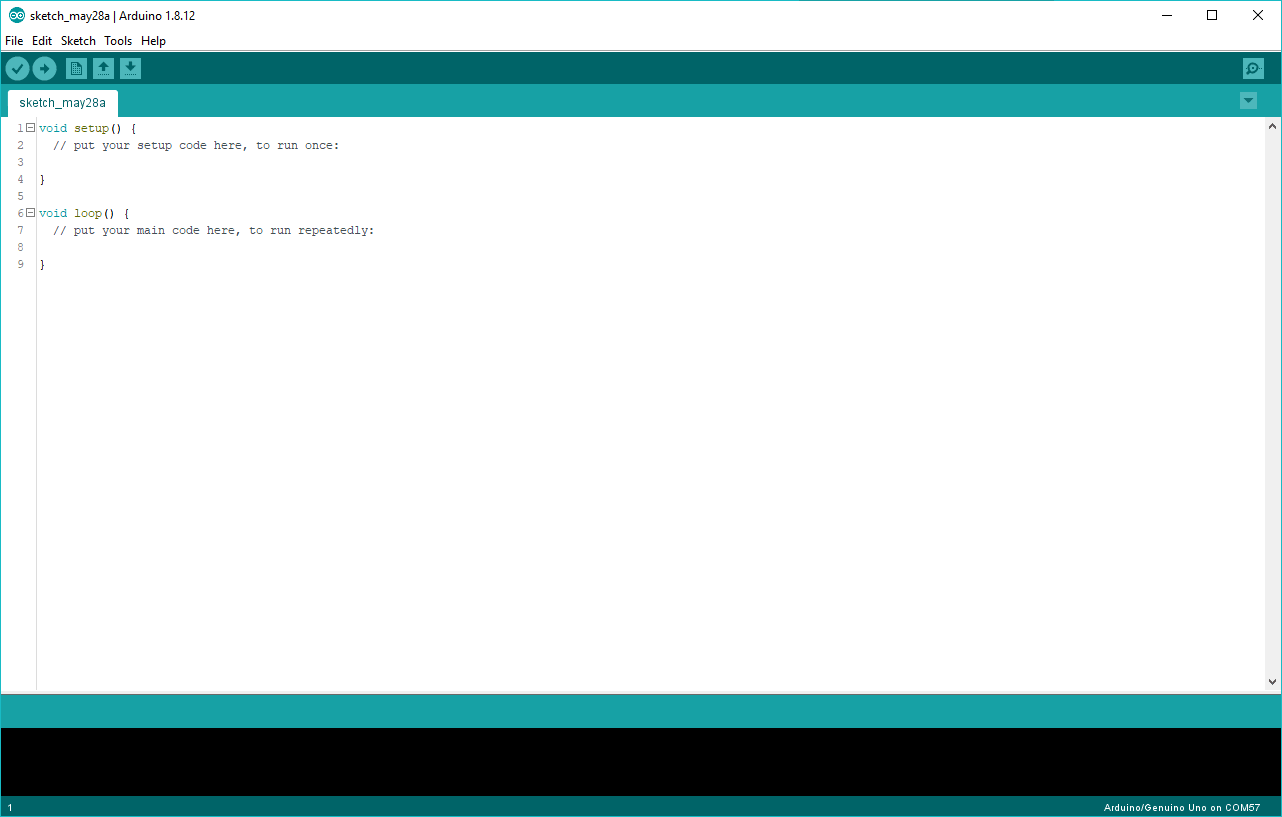
- Open Arduino IDE and start Arduino Library Manager by clicking:
Tools > Manage Libraries.... - Search for “Simple FOC” library and install the latest version .
- Reopen Arduino IDE and you should have the library examples in
File > Examples > Simple FOC.
Github installation
If you prefer downloading the library directly from the github repository.
ZIP download
- Go to the main branch
- Click first on
Clone or Download > Download ZIP. - Unzip it and place it in
Arduino Librariesfolder. Windows:Documents > Arduino > libraries. - Reopen Arduino IDE and you should have the library examples in
File > Examples > Simple FOC.
Clone using terminal
- Open terminal and run
cd #arduino libraries folder git clone https://github.com/simplefoc/Arduino-FOC.git - Reopen Arduino IDE and you should have the library examples in
File > Examples > Simple FOC.
