Getting Started with Arduino SimpleFOCShield
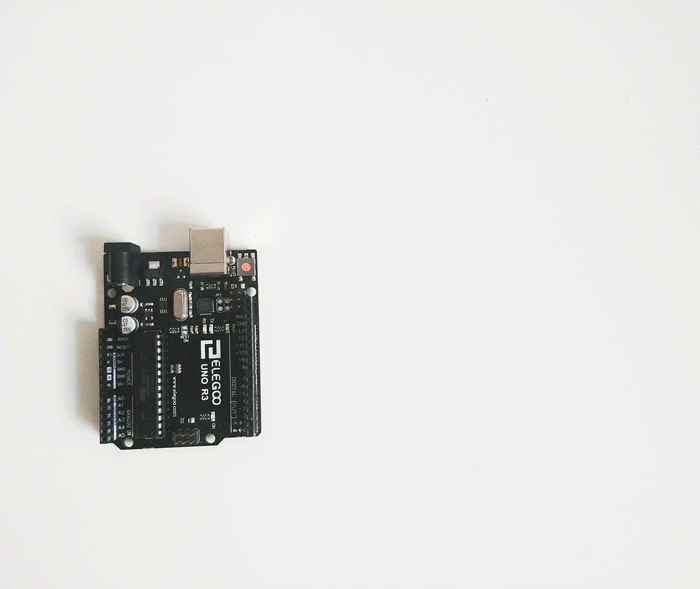
Step 1: Hardware configuration
One of the very important features of the Arduino SimpleFOCShield is the hardware configuration.

Each board has a set of solder pads on the bottom side which are used for configuration. These solder pads enable board to:
- Enable / Disable pull-up resistors for encoder A,B and Index channel
- Configure BLDC driver pinout (PWM pins A,B,C and enable pin)
Step 2: Connecting the hardware

Connecting the Arduino SimpleFOCShield to the microcontroller, BLDC motor, power-supply and the sensors is very straight forward.
Step 3: Writing the code
Once when you have decided the appropriate hardware configuration of yous board and once you have all the hardware ready to be connected, we can start the most exciting part, coding!
